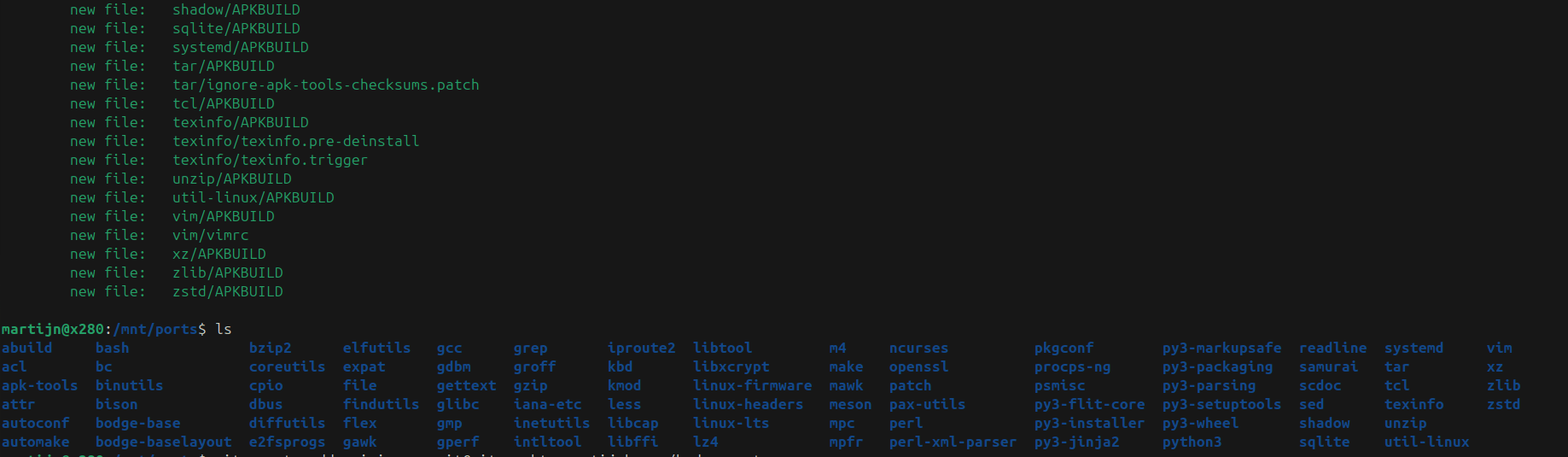I decided I had to get something with slightly more CPU power than my Thinkpad x230 for a few tasks so I got a refurbished x280, aside from the worse keyboard the laptop is pretty nice and light. It shipped with Windows of course so the first thing I did is to install Ubuntu on the thing to wipe that off and verify all the hardware is working decently.
I was wondering if I should leave Ubuntu on the thing, it works pretty well and it's still possible to get rid of all the Snap stuff, it's not my main machine anyway. The issue I ran into quickly though is some software is pretty outdated, like I don't want to use Kicad 7 anymore...
Picking distros once again
You'd think after using Linux for decades I would know what distro I'd put on a new machine. All the options I could think off though had annoying trade-offs I didn't want to deal with once again.
The three main distributions I have running on hardware I manage is Alpine Linux, Archlinux and Debian. I like Alpine a lot but it is quite annoying when you deal with closed-source software. Since this is my go-to laptop to take with me to outages and repairs then I need it to handle random software thrown on it relatively easily.
ArchLinux satisfies that requirement pretty well but my main issue with it is pacman. If you don't religiously run upgrades every hour on the thing it will just break because for some reason key management is not figured out yet there. The installation is also quite big usually due to packages not being split.
Debian fixes the stability issues but comes with the trade off that software is usually much much older, this also leaks into Ubuntu that's running on the laptop now. It is also internally a lot more complicated due to the way it automatically sets up stuff while installing which I don't usually need.
There is another solution though. Just build my own!
Artisanal home-grown Linux
Creating a new Linux distribution is one of those things that sounds much harder than it actually is. I just haven't done it before. I did build a small Debian derivative distro before just to avoid re-doing all the config for all machines but that's just adding an extra repository to an existing distribution. Of course I've also worked extensively on postmarketOS and while the scope of that is a lot larger it still is only a repository with additions on Alpine Linux.
Some of you might be familiar with this graphic of Linux distributions:

There are many many many derivative distributions here, way less distributions that are built up from nothing. And that's exactly the part that I want to figure out. How do I make a distribution from scratch?
I have once, a long time ago, build a working Linux machine from sources using the great Linux From Scratch project. I would recommend that anyone that's really into Linux internals do that at least once. Just like Archlinux learns you how the distribution installer works (before they added an installer) the LFS book will learn you how you bootstrap a separate userspace from another Linux distribution and doing the gcc/glibc dependency loop build.
So my plan for the distribution is: create a super barebones system using the LFS book, package up that installation using abuild and apk from Alpine Linux. This way I can basically make my own systemd/glibc distribution that is mostly like Archlinux but uses the packaging tools and methodology from Alpine Linux.
The bootstrap build
So to make my distribution I first have to build the Linux installation that will build the packages for the distribution. To get through this part relatively quickly I used the automated LFS installer called ALFS. This basically does all the steps from the LFS book but very quickly. My intention is to replace all of these packages anyway so this part was not super important. It does all the required setup though to validate the GCC I'm using to build my distribution is sane and tested.
In the ALFS installer I picked the systemd option since I didn't want to deal with openrc again and ended up with a nice functional rootfs to work in. I immediately encountered a few things that were critical and missing though. There was no wget or curl. I fixed this by grabbing the Busybox binary from my host Ubuntu distribution and putting that inside with only a wget symlink to it.
This wget was not functional in my chroot though since it could not connect to https servers. Annoyingly all solutions you'd find for these errors is passsing --no-check-certificates to wget to get your files which is unacceptable when building a distribution. After a lot of debugging with openssl configs I ended up copying over all the certificates from the host Ubuntu system again and pointed wget to the certificate bundle with the wgetrc file.
The very next thing I needed is abuild. This is the tool from Alpine Linux that's used to build the packages. Luckily it's a few small C programs and a large shell script so it's very easy to install in the temporary system. I also added apk.static to the system to be able to install the built packages.
Building packages
So now I have my temporary system running I could start writing APKBUILD files for all the packages in my LFS system. I started with the very simplest one of course that only provides /etc/services and /etc/protocols. No compiling and dependencies needed.
For this package made the script that built the current APKBUILD using the abuild subcommands and generated a neat local repository so apk could install the files. So I ran that and now /etc/services and /etc/protocols are now exactly the same files but managed by apk and in a package.
The reason I had to use the subcommands for abuild to run seperate stages instead of just running abuild itself to do the whole things is because one of the first steps is installing the build dependencies. In this case I'm in the weird setup where I have all the build dependencies installed through LFS but apk doesn't know about that so I simply skip that step.
And that's how I re-build a lot of the LFS packages once again, but this time through my half broken abuild installation. One of the things that abuild was not happy about is the lack of the scanelf utility which it uses after building a package to check which .so files the binaries in the package depend on. Due to this a lot of dependencies between packages are simply missing. The scanelf utility has enough build dependencies though that I could not have that as the first few packages so most of the packages are broken in this stage.
When I finally built and installed scanelf I ran into another issue. The packages I build after this failed at the last step because scanelf found the .so files required for the package but the package metadata for all the packages I made before it lack this information about the included .so files apparently. At this point I had to build all those packages for a fourth time (twice in LFS and now twice in abuild) to make dependencies here work.
After getting through practically everything in the base system I ended up with around 333 packages in my local repository.
Most of these APKBUILD files are a combination of the metadata header copied from the Alpine Linux ABUILD so I have a neat description and the correct license data. And then the build steps and flags from LFS and sometimes the install step from Archlinux.
This means that for example the xz build steps in LFS are:
$ ./configure --prefix=/usr \
--disable-static \
--docdir=/usr/share/doc/xz-5.6.3
$ make
$ make check
$ make install
And that combined with the Alpine Linux metadata headers and adjustments for packaging becomes:
pkgname=xz
pkgver=5.6.3
pkgrel=0
pkgdesc="Library and CLI tools for XZ and LZMA compressed files"
url="https://tukaani.org/xz/"
arch="all"
license="GPL-2.0-or-later AND 0BSD AND Public-Domain AND LGPL-2.1-or-later"
subpackages="$pkgname-doc $pkgname-libs $pkgname-dev"
source="https://github.com//tukaani-project/xz/releases/download/v$pkgver/xz-$pkgver.tar.xz"
build() {
./configure \
--prefix=/usr \
--disable-static \
--docdir=/usr/share/doc/xz-$pkgver
make
}
check() {
make check
}
package() {
make DESTDIR="$pkgdir" install
}
Getting the first install to run
Now the hard part, finding all the issues that prevent this new installation from starting. The first thing I tried to use the apk.static on my host system to generate a new chroot from the repository I created, just like you'd install an Alpine chroot.
Unfortunately this did not work and I had to fork apk-tools and make my own adjusted version. This is mainly because apk-tools hardcodes paths in it which conflict with my usrmerge setup. So I now have an apk.static build from my fork that does not try to create /var/ for the database before the baselayout package can create the actual filesystem hierarchy with a symlink at that spot.
With that fixed apk.static would be able to finish creating an installation from my repository, but I could not chroot into it for some reason. All the binaries are broken and return "Not found" when trying to execute them. I managed to actually enter the chroot by throwing my trusty busybox binary in there but did not get any more information out of that installation.
After a bunch of testing, debugging, and more testing, I found out the reason was that I don't have /lib64 in my installation. It seems like it's required specifically because x86_64 binaries specify /lib64/ld-linux-x86-64.so.2 as loader. The fix for that is quite easy by just having the glibc package place a symlink at that spot to the real ld-linux.so.
Beyond the first run
There's a lot of things that need to be fixed up to be a good distribution. All the packages will need to be rebuild again from the distribution installled from these first generation packages to leave behind the last parts of LFS in there. There's also the system setup that needs to happen to make it bootable and maintainable. For example things like the keys package that install and update the repository keys and adding the logo to neofetch (after packaging neofetch).
I've also rsync'd the repository for the distribution to a webserver so it can actually be added to installations. I've been using this now to create test chroots using my locally build patched apk-tools.

The repository itself also needs quite a bit of work, gcc shouldn't've been pulled in here for these packages and a bunch of the large packages need to be split up to remove the uncommon parts. Currently the glibc package is already 10x larger than a base Alpine Linux installation, luckily apk is a very fast package manager and everything still installs super quickly.
So why?
It doesn't really make sense to do this. I wanted to have done it anyway because that's how you learn. This took about 3 days of fiddling with build scripts between other work since it's mostly waiting on builds to finish.
At the very least this distribution created this blog post, which is surprisingly one of the very few pieces of information available for bootstrapping a distribution.
Even with this tiny base of packages this is already a quite usable OS since I have a kernel, a service manager and python. All you need to build some embedded stuff if this had an ARM64 port bootstrapped or something. For desktop work there's still a mountain of work to be done to package everything required to launch Firefox, getting the basic graphics stack up and running should be relatively straightforward with bringing up Sway with its dependencies.
In the end it probably would've been easier to just add a ppa for Kicad to my Ubuntu installation :)