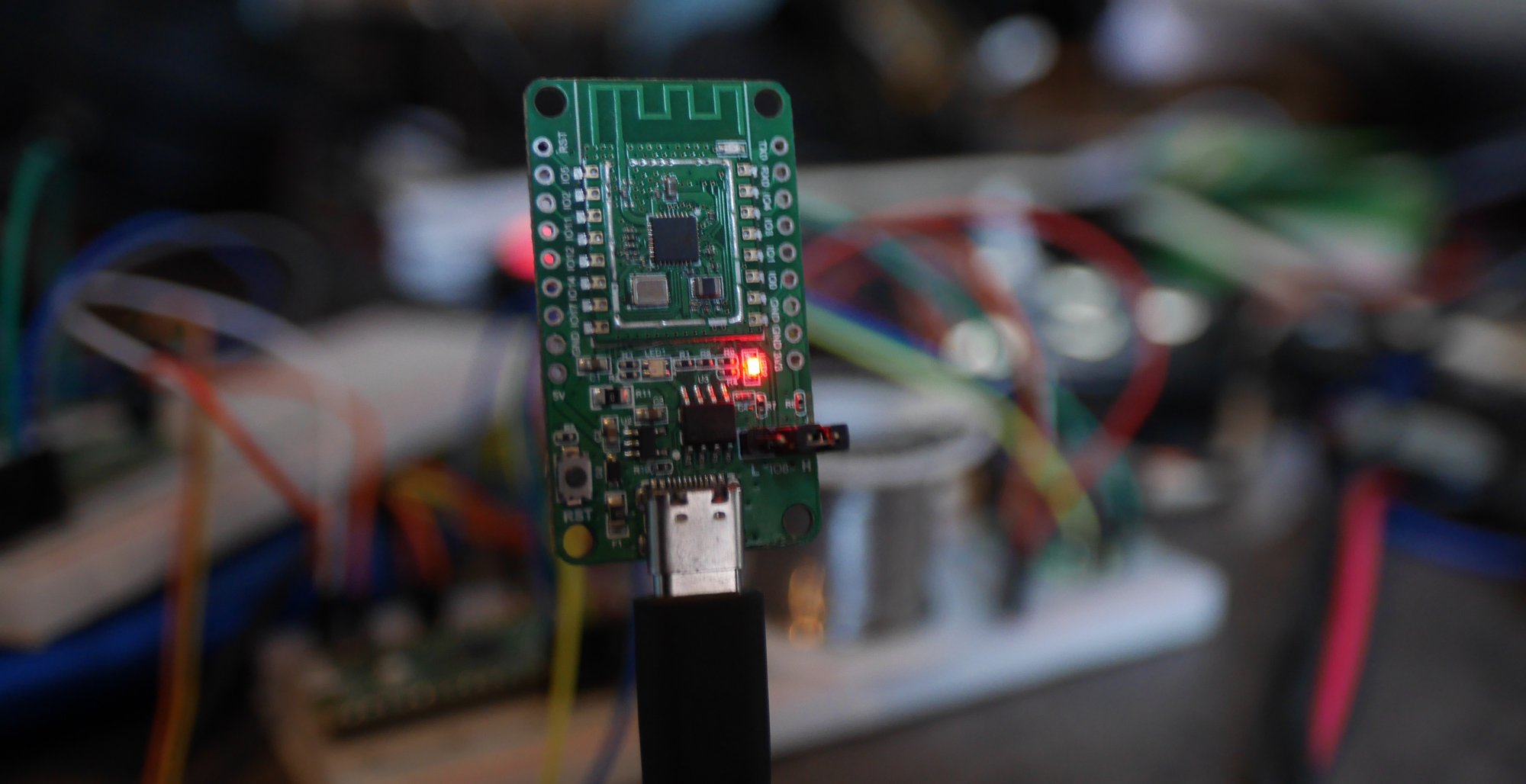One of the boards I have in my parts box is the PINE64 BL602 evaluation board. The "PineCone". It's a competitor to WiFi enabled microcontrollers like the Espressif products.
I put it aside since when I received it there was not really any software to go along with it and I don't have anywhere near the experience to bring up a board like this.
Getting blinky running 3 years laters
This product has been out for 3 years now so lets see if it has formed a community.
So if you are not familiar with blinky, it's the Hello World! of the microcontroller world. The goal is have a led connected to one pin of the board and toggle that pin on and off every second to make a blinking led.
Let's check the website first. The official page for this from PINE64 itself is https://pine64.com/product/pinecone-bl602-evaluation-board/. Since the only official thing is the webshop which doesn't list any documentation or links to progress further on how to use this thing I consider it a dead end. Let's move on to the pine64.org side.
The community side is the wiki page at https://wiki.pine64.org/wiki/PineCone. This has the specs again and a block diagram. It also has the datasheets for the components on the board and the schematics. Not anything I actually need to get started using this product.
Let's compare to the Raspberry Pi Pico, a competitor that's doing quite well. When you search for this you land on the official product page https://www.raspberrypi.com/products/raspberry-pi-pico/ that has the shop link, the specifications but more importantly it's a hub linking to the "Getting started" guide and the documentation for users.
So lets scroll down on the PineCone wiki page since it's my only hope for docs. Thee quarters down this long wiki page is a list of flashing utilities. I don't have anything to flash yet but I look forward to figuring which of the 6 listed flashers fits my personality best /s.
The rest of this page is links to random github repositories and blog articles. The top link being the link to the SDK for this board. It links to https://github.com/pine64/bl_iot_sdk and is labeled as "compilers, linkers, and all the code to build on Windows, Linux (x86_64), and MacOS". The last activity here was 2 years ago. This seems mostly focussed on the reverse engineering effort but lets have a look.
bl_iot_sdk
This repository has a README with again more links to a lot of different places. One of these is linking to https://pine64.github.io/bl602-docs/ which is a sphinx generated documentation site. This is several pages too deep from the official pine64 website but I forgive that since it has the magical words I've been looking for:

So I'm going down this path, it almost seems familiar to the way the Pi Pico sdk is used. Clone the repository and create an environment variable pointing to the checkout folder.
Next it tells me how to compile the example apps, but I don't want to compile the example apps, those probably work and they are in-tree so those probaby Just Work(tm) without setting up the scaffolding you should do for your own projects. I just want to build a main.c that does blinky. This part of the documentation sadly stops after compiling and flashing the built-in apps.
I have continued browsing this documentation for a bit but it does not show at all how to make a minimal blinky example and build it. The rest of the documentation is mainly using the advanced features, various flashing systems and debugging systems and image formats.
So to compare this with the Pi Pico documentation: The first thing I find when I read the documentation of the SDK is:

Chapter 1.2 is the first chapter with actual documentation and it starts with all the things I want for getting started with yet another microcontroller board:
- A very simple .c file that implements blinky without using any advanced features of the hardware.
- The output of
treeshowing exactly which folder structure I should have and where the files go - The CMakeLists.txt that builds this application
The BL602 documentation has shown me none of the above yet. At this point I give up and just open 20 tabs in my browser with all the linked pages from the wiki.
All these links are random flashing utilities, porting new programming languages and porting new frameworks. Also a lot of them showing how to flash the example apps to the thing.
PEOPLE DON'T BUY MICROCONTROLLERS TO FLASH EXISTING EXAMPLES
Getting ANYTHING to run
So there is no documentation on how to make blinky for this platform whatsoever. I give up and figure it out myself from the sdk example apps.
There's no blinky in the examples, the simplest application I could find was the helloworld one that outputs some text over uart. This uses FreeRTOS to get that working so there's a complete lack of basic single .c file demo applications for this.
More issues
This SDK has multiple things I don't like. The most important one is that it ships prebuilt compilers in the source tree. This is not a proper SDK, this is some Android-level build mess.
The whole point of using nice RISC-V boards is that this is a standard architecture, all Linux distributions already ship a maintained RISC-V toolchain so why would I ever use some random precompiled binaries shipped by a Chinese vendor.
Why is this using Makefiles to build the thing instead of cmake which the Raspberry Pi foundation have already proven you can integrate way neater. This is just throwing hardware over the wall and linking to the chip vendor documentation, hoping the community can match a proper made tutorial, proper documentation and make a new SDK that's not a mess.
I guess I just dump this thing back in the parts bin and wait some years. Quite sad since this seems to be some really nice hardware and a great alternative to the existing microcontroller platforms.